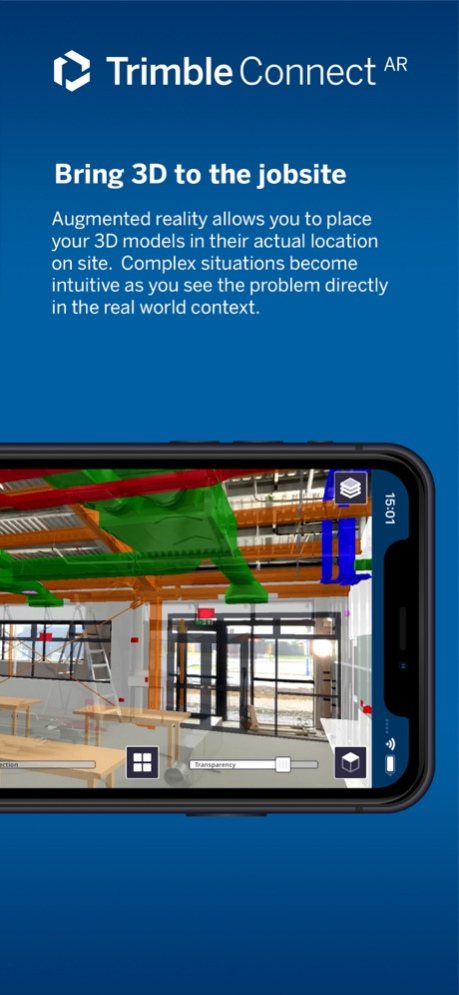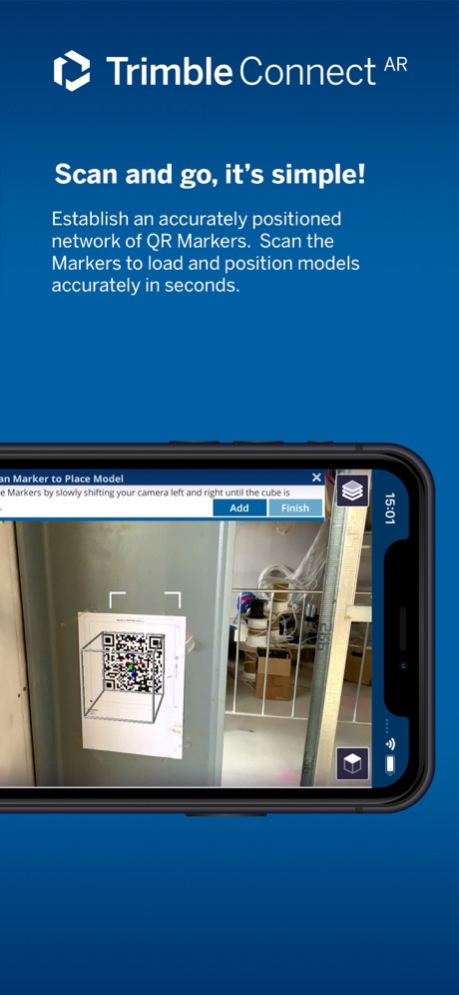Trimble Connect AR 2.00
Continue to app
Free Version
Publisher Description
Connect AR makes augmented reality more accessible to more people on the job site. Project managers, engineers, and contractors now have the ability to visualize 3D BIM models in the real world, making complex processes more intuitive and collaborative.
Features that enable this include:
• Model placement - easily position AR models in the job site with QR markers
• Visualization tools - use accurately positioned models in a real-world context, utilizing transparency, cross-section, and fishbowl tools
• Capture issues - take and log an augmented reality site photo to clearly communicate an issue
• Collaboration - using Trimble Connect to collaborate with your team
• Measurements - measure and record progress and as-built information such as positions, lengths, and areas
• Offline support - work offline then sync later to Trimble Connect
• Supports all common BIM formats via Trimble Connect - IFC, NWD/NWC, RVT, SKP, DWG, TRB, Tekla
Recommended devices:
Current generation iPad Pro M1 with LiDAR scanner sensor
Current generation iPhone Pro (or Pro Max) with LiDAR scanner sensor
Minimum requirements:
iOS 13 or newer
iPhone 6s or newer
Mar 4, 2024
Version 2.00
•3D Scan app for capturing georeferenced point clouds (requires LiDAR-equipped iPhone Pro/iPad Pro device)
•Up to 80% faster model load time
•Improved performance of very complex models on high end devices
•Syncing the Document Library will update previously placed PDFs and images
•All QR Markers associated with a project are displayed (not just those associated with the model)
•Component Placement object search autocompletes
About Trimble Connect AR
Trimble Connect AR is a free app for iOS published in the Office Suites & Tools list of apps, part of Business.
The company that develops Trimble Connect AR is Trimble Inc.. The latest version released by its developer is 2.00.
To install Trimble Connect AR on your iOS device, just click the green Continue To App button above to start the installation process. The app is listed on our website since 2024-03-04 and was downloaded 1 times. We have already checked if the download link is safe, however for your own protection we recommend that you scan the downloaded app with your antivirus. Your antivirus may detect the Trimble Connect AR as malware if the download link is broken.
How to install Trimble Connect AR on your iOS device:
- Click on the Continue To App button on our website. This will redirect you to the App Store.
- Once the Trimble Connect AR is shown in the iTunes listing of your iOS device, you can start its download and installation. Tap on the GET button to the right of the app to start downloading it.
- If you are not logged-in the iOS appstore app, you'll be prompted for your your Apple ID and/or password.
- After Trimble Connect AR is downloaded, you'll see an INSTALL button to the right. Tap on it to start the actual installation of the iOS app.
- Once installation is finished you can tap on the OPEN button to start it. Its icon will also be added to your device home screen.